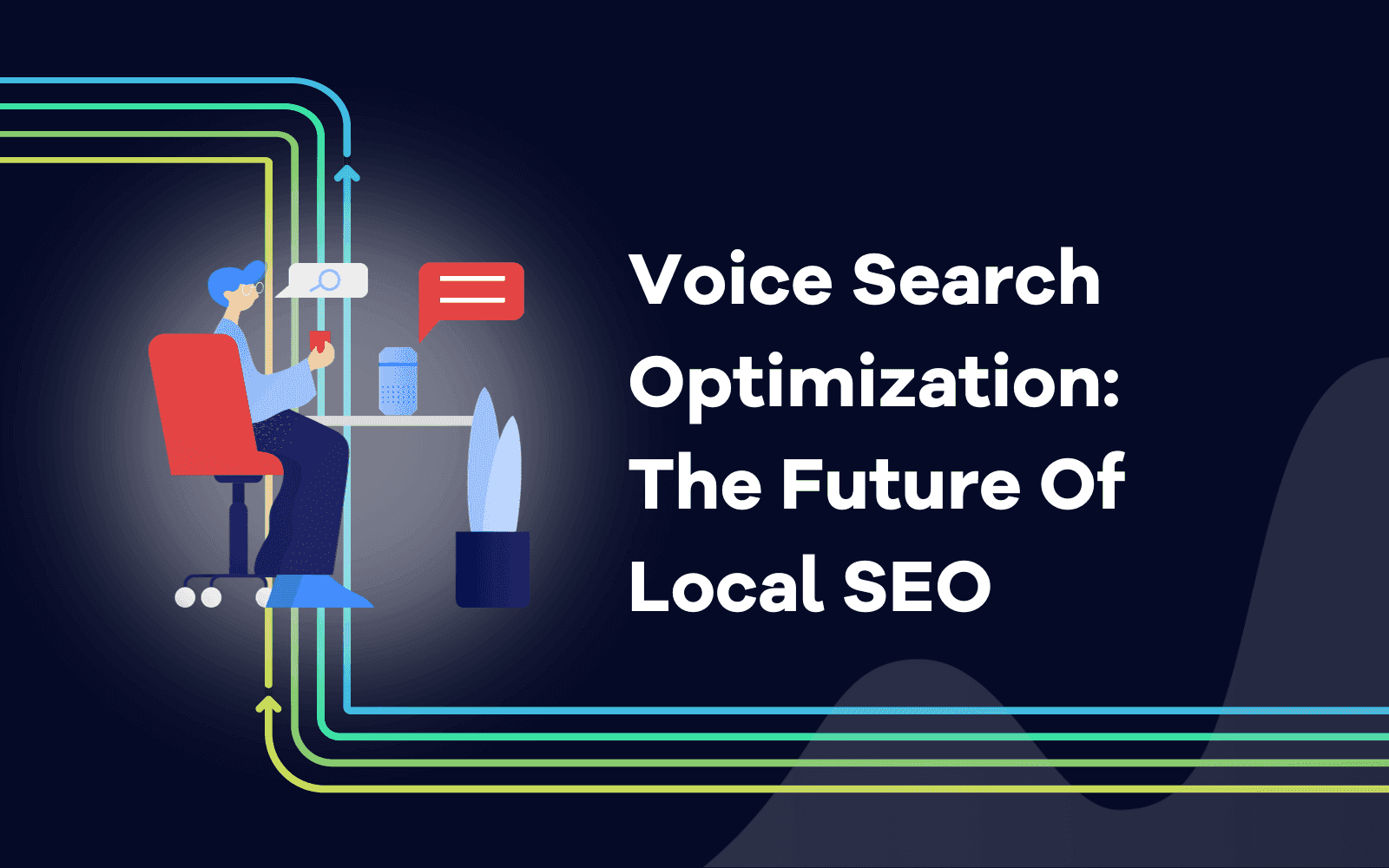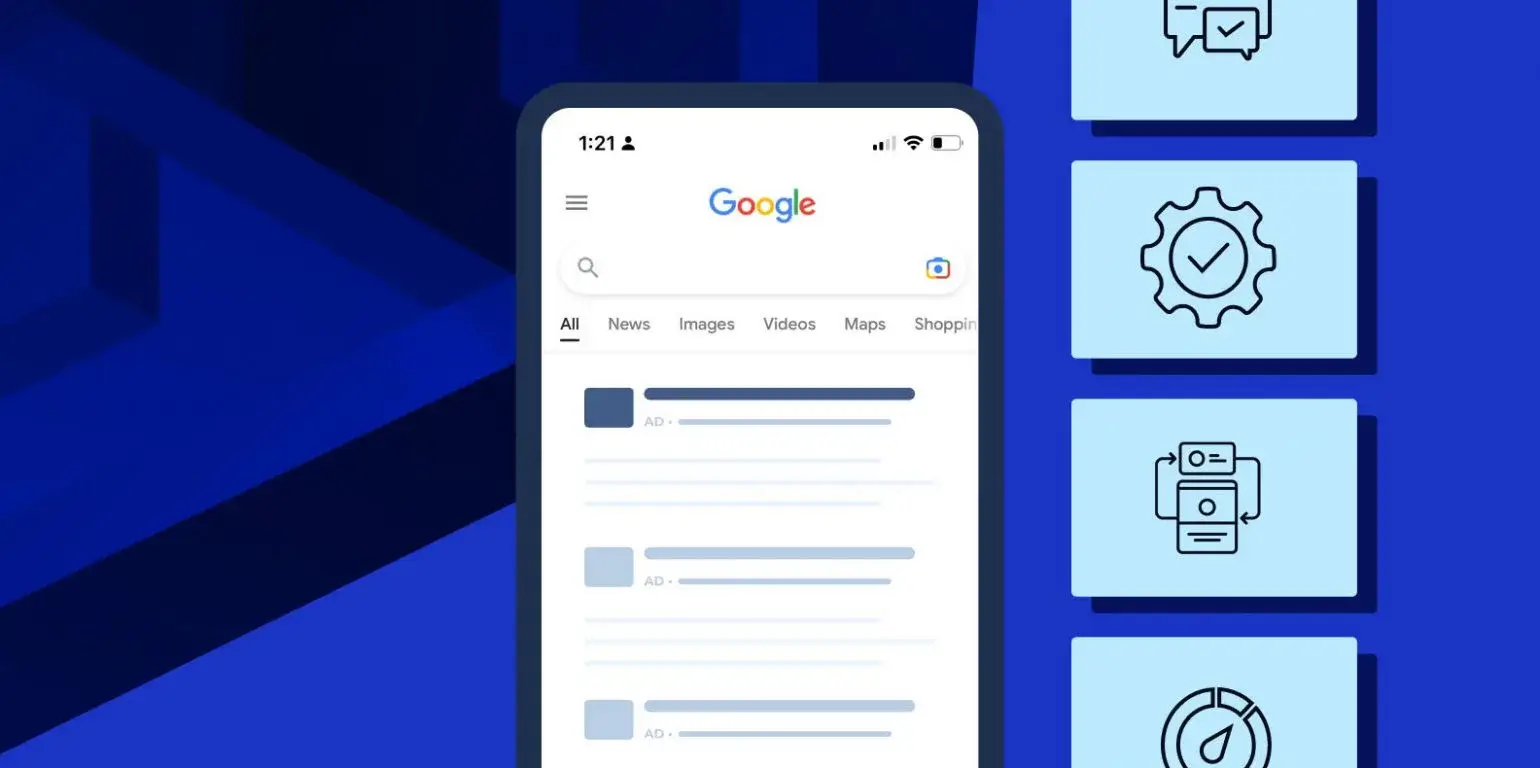
Advanced Techniques for Designing SEO-Optimized Landing Pages
Creating SEO-optimized landing pages is essential for driving traffic and improving conversion rates. This guide explores advanced design techniques to enhance landing page SEO and maximize conversion optimization.
Introduction
Landing pages are critical for capturing leads and driving conversions. By incorporating advanced design techniques and focusing on SEO-optimized landing pages, you can significantly improve your search engine rankings and conversion rates. This article outlines key strategies to achieve effective landing page optimization.
Why SEO-Optimized Landing Pages are Important
1. Increased Visibility
SEO-optimized landing pages rank higher in search engine results, making it easier for potential customers to find your page.
2. Enhanced User Experience
Optimized landing pages provide a better user experience, which can lead to higher engagement and lower bounce rates.
3. Higher Conversion Rates
Effective SEO and conversion optimization techniques can turn visitors into leads or customers, boosting your overall conversion rates.
Key Elements of SEO-Optimized Landing Pages
1. Keyword Research and Integration
Identify and integrate relevant keywords that your target audience is searching for. Use these keywords naturally throughout your landing page.
Action:
Use tools like Google Keyword Planner, Ahrefs, or SEMrush to conduct keyword research.
Integrate primary and secondary keywords in the title, headings, meta descriptions, and body content.
2. Compelling Headlines and Subheadings
Craft compelling and keyword-rich headlines and subheadings to capture attention and improve SEO.
Action:
Write clear and engaging headlines that include your primary keyword.
Use subheadings to break up content and include secondary keywords.
3. High-Quality Content
Provide valuable and relevant content that addresses the needs and pain points of your audience. High-quality content can improve engagement and SEO.
Action:
Write informative and actionable content that answers your audience’s questions.
Include multimedia elements such as images, videos, and infographics to enhance content.
Advanced Design Techniques for SEO-Optimized Landing Pages
1. Mobile Optimization
Ensure your landing page is fully optimized for mobile devices. A mobile-friendly design improves user experience and is favored by search engines.
Action:
Use responsive design techniques to ensure your landing page adapts to different screen sizes.
Test your landing page on multiple devices to ensure functionality and usability.
2. Fast Loading Speeds
Page speed is a crucial factor for both SEO and user experience. Optimize your landing page to load quickly.
Action:
Compress images and use efficient coding practices to reduce load times.
Implement caching and use a Content Delivery Network (CDN) to improve speed.
3. Clear Call-to-Action (CTA)
A strong, clear CTA guides visitors towards the desired action and improves conversion rates.
Action:
Design prominent CTAs that stand out and include action-oriented language.
Place CTAs strategically throughout the landing page to guide users.
4. Minimalist Design
A clean and minimalist design reduces distractions and focuses the user’s attention on the key message and CTA.
Action:
Use ample white space and avoid cluttering the page with unnecessary elements.
Highlight the most important information and keep the design simple and focused.
5. Trust Signals
Incorporate trust signals such as testimonials, reviews, and security badges to build credibility and trust with visitors.
Action:
Display customer testimonials and reviews prominently on the landing page.
Use trust badges and certifications to reassure visitors of your credibility.
Conversion Optimization Techniques
1. A/B Testing
Conduct A/B testing to determine which design elements and content strategies work best for your audience.
Action:
Test different headlines, images, CTAs, and layouts to identify the most effective combinations.
Use tools like Optimizely or Google Optimize to run A/B tests and analyze results.
2. Personalized Content
Use personalization techniques to tailor content to individual visitors based on their behavior and preferences.
Action:
Implement dynamic content that changes based on user data, such as location or browsing history.
Use personalization tools like HubSpot or Segment to deliver customized experiences.
3. Lead Capture Forms
Optimize lead capture forms to make it easy for visitors to provide their information.
Action:
Keep forms short and simple, requesting only essential information.
Use clear and compelling copy to explain the benefits of completing the form.
Measuring the Success of Your Landing Pages
1. Monitor Traffic and Engagement Metrics
Track metrics such as page views, time on page, and bounce rates to evaluate the performance of your landing pages.
Action:
Use Google Analytics to monitor traffic and engagement metrics.
Analyze data to identify areas for improvement and optimize accordingly.
2. Track Conversion Rates
Measure the conversion rates of your landing pages to determine their effectiveness in achieving your goals.
Action:
Set up conversion tracking in Google Analytics or your preferred analytics tool.
Analyze conversion data to identify successful strategies and areas for improvement.
3. Collect User Feedback
Gather feedback from users to understand their experience and identify potential issues.
Action:
Use surveys and feedback forms to collect user insights.
Implement changes based on user feedback to enhance the landing page experience.
Conclusion
Designing SEO-optimized landing pages using advanced design techniques is crucial for driving traffic and improving conversion rates. By focusing on keyword integration, mobile optimization, fast loading speeds, and clear CTAs, you can create effective landing pages that enhance both SEO and conversion optimization.
Get In Touch