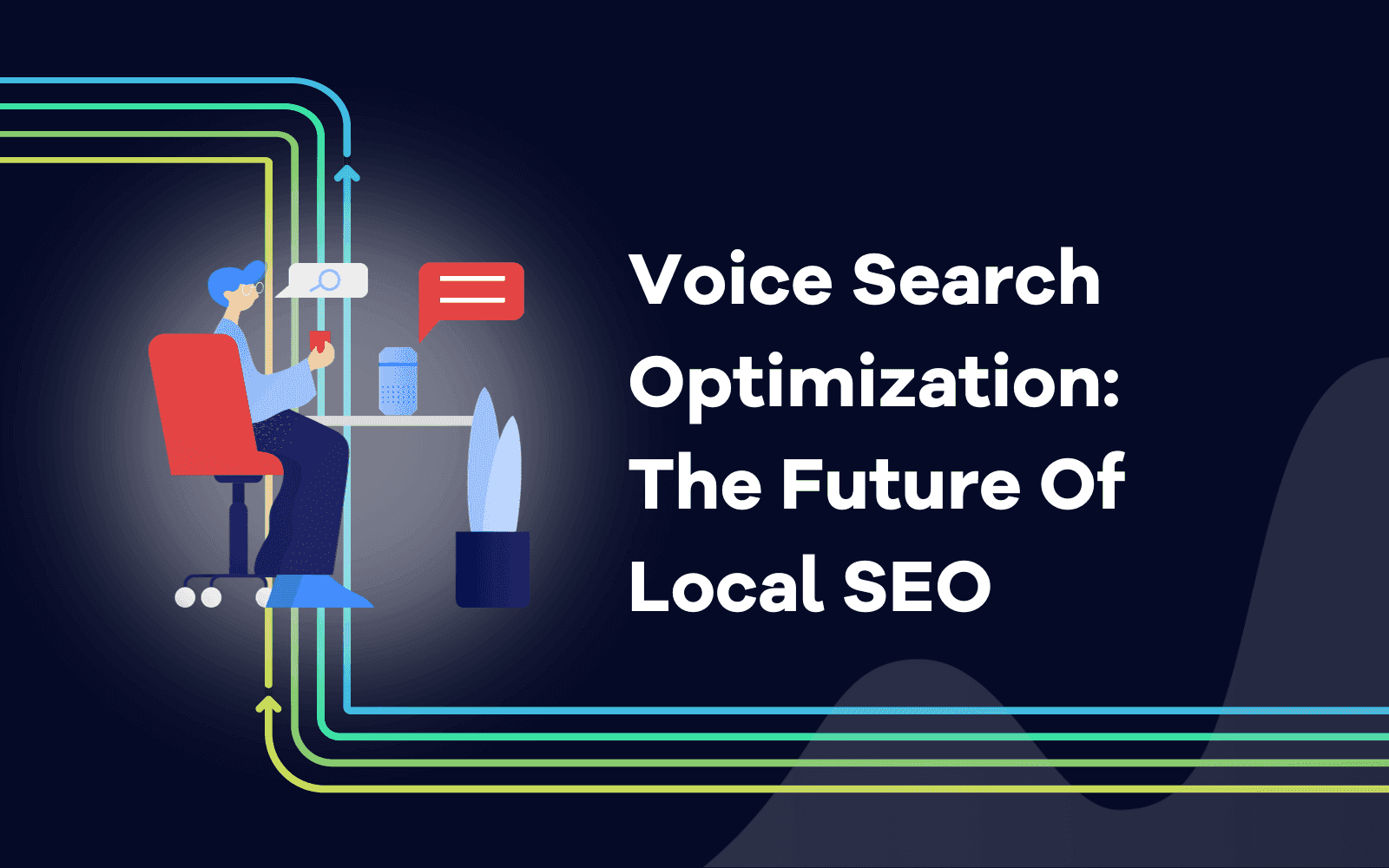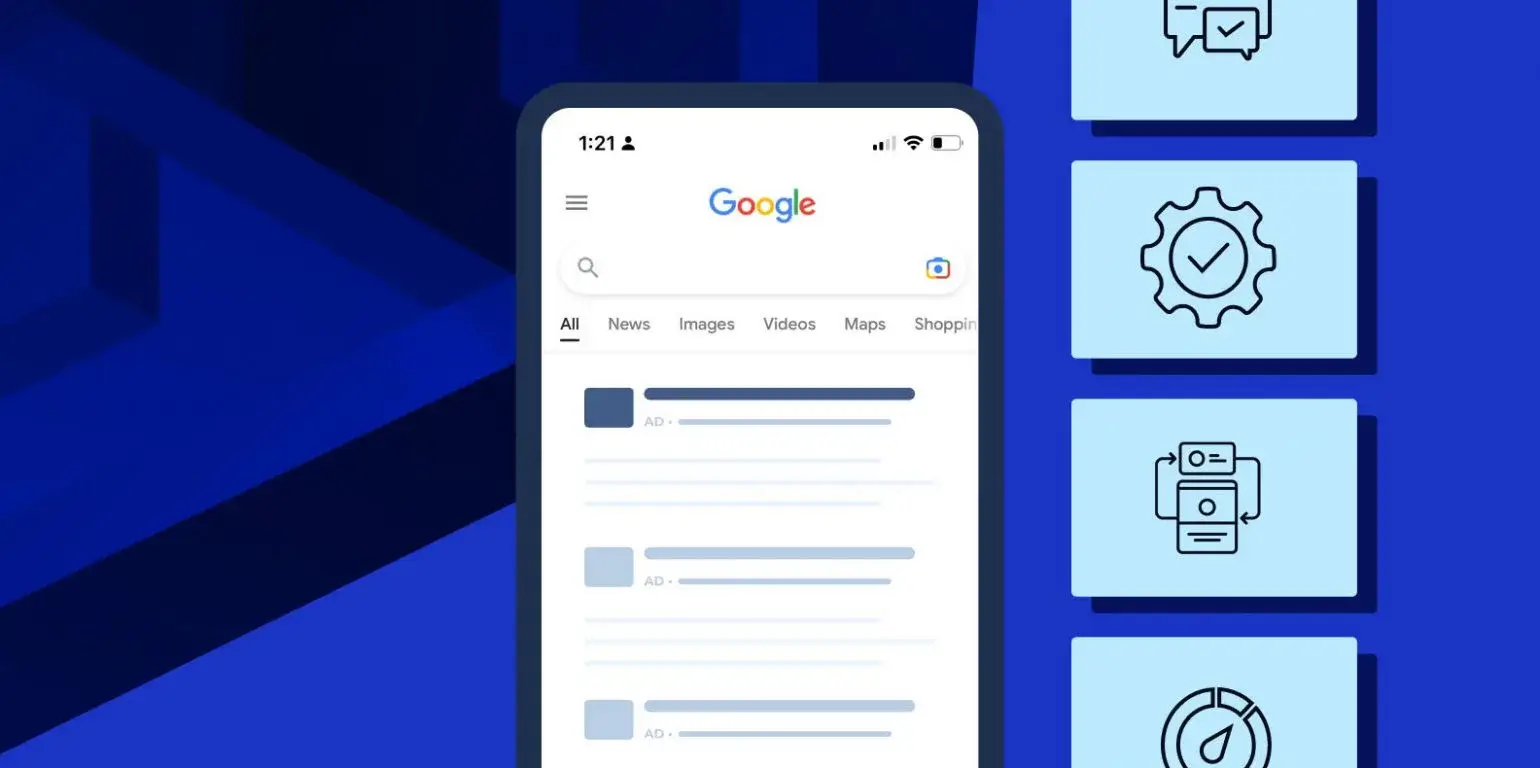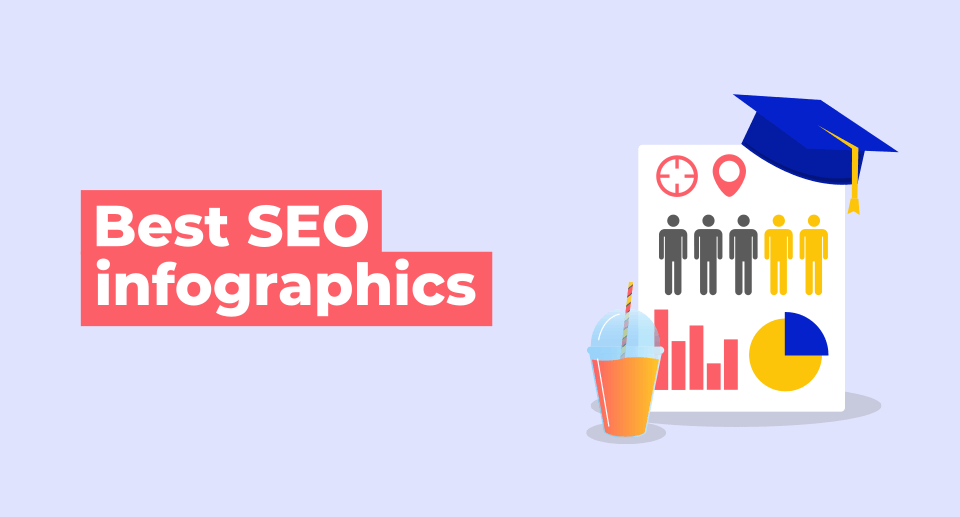
How to Create SEO-Friendly Infographics for Better Engagement
SEO-friendly infographics are a powerful tool to boost engagement and enhance your visual SEO strategy. This guide provides comprehensive steps to design infographics that not only captivate your audience but also improve your search engine rankings.
Introduction
Infographics are an effective way to present complex information in a visually appealing and easily digestible format. By creating SEO-friendly infographics, you can increase user engagement, drive traffic to your website, and enhance your search engine visibility. This article outlines key strategies for designing SEO friendly infographics that maximize engagement and improve visual SEO.
Why Infographics are Important for SEO
1. Enhanced Engagement
Infographics capture attention and keep users engaged, which can reduce bounce rates and increase the time spent on your site. These are positive signals for SEO.
2. High Shareability
Infographics are highly shareable on social media and other platforms, which can generate backlinks and drive traffic to your website, boosting your SEO.
3. Improved Information Retention
Visual content is easier to remember. Infographics help users retain information better, leading to higher engagement and repeat visits.
Key Elements of SEO-Friendly Infographics
1. Relevant and High-Quality Content
Ensure your infographic content is relevant to your audience and provides valuable information. High-quality content encourages sharing and engagement.
Action:
Conduct thorough research to provide accurate and valuable information.
Focus on topics that are highly relevant to your audience and industry.
2. Keyword Optimization
Incorporate relevant keywords naturally into your infographic. This includes the title, description, and any
textual content within the infographic.
Action:
Perform keyword research to identify relevant terms.
Use keywords in the infographic’s title, descriptions, and alt text.
3. Eye-Catching Design
A visually appealing design attracts more views and shares. Use a clean, professional layout with appealing colors and fonts that align with your brand identity.
Action:
Use design tools like Canva, Adobe Illustrator, or Piktochart.
Maintain a balance between visuals and text for readability.
4. Proper File Naming and Alt Text
Optimize the file name and alt text of your infographic with relevant keywords to improve search engine indexing.
Action:
Name your infographic file with descriptive keywords (e.g., “SEO-friendly-infographic-design.png”).
Write concise, keyword-rich alt text that describes the infographic’s content.
Steps to Create SEO-Friendly Infographics
1. Define Your Goals and Audience
Identify the purpose of your infographic and the target audience. Understanding your audience’s needs will help you create relevant and engaging content.
Action:
Define the main objective of your infographic (e.g., educate, inform, entertain).
Research your audience’s preferences and pain points.
2. Research and Gather Data
Collect accurate and up-to-date data from reliable sources. Well-researched content adds credibility to your infographic.
Action:
Use trusted sources such as industry reports, academic studies, and government data.
Verify the accuracy of the information before including it in your infographic.
3. Create a Compelling Title
Your infographic’s title should be catchy and include relevant keywords. A strong title attracts attention and improves SEO.
Action:
Brainstorm several titles and choose the one that best captures the essence of your infographic.
Include primary keywords in the title for better search engine visibility.
4. Design the Infographic
Use design principles to create an engaging and visually appealing infographic. Ensure it is easy to read and understand.
Action:
Organize information logically with clear headings and sections.
Use a consistent color scheme and typography that aligns with your brand.
5. Optimize for SEO
Incorporate SEO best practices to ensure your infographic is easily discoverable by search engines.
Action:
Write a keyword-rich description and embed it on the webpage where the infographic is hosted.
Use social sharing buttons to encourage users to share your infographic.
6. Promote Your Infographic
Share your infographic across various platforms to maximize its reach and generate backlinks.
Action:
Post the infographic on your blog and include an embed code for easy sharing.
Share it on social media, and submit it to infographic directories and industry websites.
Measuring the Success of Your Infographic
1. Monitor Engagement Metrics
Track metrics such as page views, time on page, and social shares to evaluate the effectiveness of your
infographic.
Action:
Use Google Analytics to monitor user engagement with your infographic.
Analyze social media insights to measure shares and interactions.
2. Analyze Backlinks
Monitor the number and quality of backlinks generated by your infographic. High-quality backlinks can
significantly boost your SEO.
Action:
Use tools like Ahrefs or Moz to track backlinks to your infographic.
Identify and reach out to websites that have linked to your infographic for further collaboration.
3. Gather User Feedback
Collect feedback from your audience to understand what they liked or disliked about your infographic. Use this feedback to improve future infographic
Action:
Conduct surveys or use feedback forms to gather user opinions.
Implement constructive feedback in your next infographic project.
Conclusion
Creating SEO-friendly infographics is an effective way to boost engagement and enhance your visual SEO strategy. By focusing on high-quality content, keyword optimization, and appealing design, you can create infographics that not only captivate your audience but also improve your search engine rankings.
Get In Touch