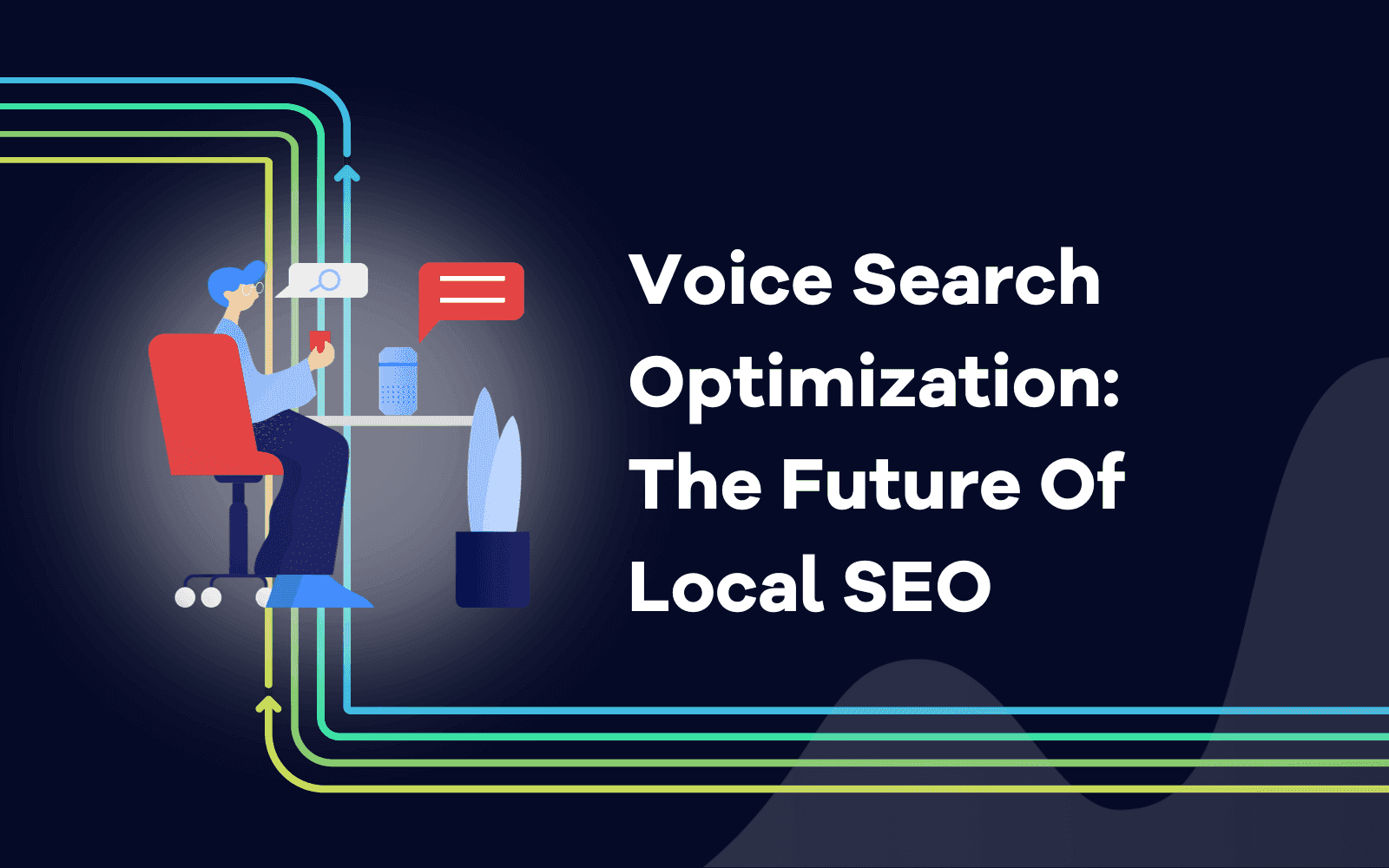Implementing Local Schema Markup for Enhanced Geo SEO
Local schema markup is a powerful tool to improve your Geo SEO efforts by providing search engines with structured data about your business. This guide will explain how to implement local schema markup for better local search optimization and enhanced visibility.
Introduction
Local schema markup helps search engines understand the context of your business, leading to improved search engine visibility and higher rankings in local search results. By leveraging structured data, you can enhance your Geo SEO and ensure your business appears prominently in local searches.
What is Local Schema Markup?
Schema markup is a form of microdata that you can add to your website’s HTML to improve the way search engines read and represent your page in SERPs. Local schema markup specifically includes information about your business’s location, services, and contact details, which helps improve your local search optimization.
Importance of Local Schema Markup for Geo SEO
1. Enhanced Search Engine Understanding
By using local schema markup, you provide search engines with precise information about your business. This helps them understand your business better and index your site more effectively.
2. Improved Local Search Visibility
Local schema markup can significantly improve your visibility in local search results. When search engines understand your business’s location and services, they are more likely to show your business for relevant local queries.
3. Rich Snippets
Implementing local schema markup can lead to rich snippets in search results. These enhanced listings can include additional details like business hours, reviews, and contact information, making your listing more attractive to potential customers.
Key Types of Local Schema Markup
1. LocalBusiness Schema
The LocalBusiness schema is used to provide detailed information about your business, including name, address, phone number, and business type.
Example:
html
Copy code
<script type=”application/ld+json”>{ “@context”: “https://schema.org”, “@type”: “LocalBusiness”, “name”: “Your Business Name”, “address”: { “@type”
2. Organization Schema
The Organization schema can be used alongside LocalBusiness to provide additional information about your business entity.
Example:
html
Copy code
<script type=”application/ld+json”>{ “@context”: “https://schema.org”, “@type”: “Organization”, “name”: “Your Business Name”, “url”: “https://www.examp
3. GeoCoordinates Schema
GeoCoordinates schema provides latitude and longitude information about your business location, helping search engines map your business accurately.
Example:
html
Copy code
<script type=”application/ld+json”>{ “@context”: “https://schema.org”, “@type”: “Place”, “geo”: { “@type”: “GeoCoordinates”, “latitude”: “37.7749”
Steps to Implement Local Schema Markup
1. Identify the Relevant Schema Markup
Determine which schema markup types are relevant for your business. Common types include LocalBusiness, Organization, and GeoCoordinates.
Action:
Visit Schema.org to explore different schema types and their properties.
2. Generate the Schema Markup Code
Use schema markup generators or manually create the JSON-LD code for your website. Ensure all business details are accurate and up-to-date.
Action:
Use tools like Google’s Structured Data Markup Helper or JSON-LD generators.
3. Add Schema Markup to Your Website
Embed the generated schema markup code into your website’s HTML, typically within the <head> or <body> tags.
Action:
Insert the JSON-LD script tags directly into your webpage’s HTML code.
4. Test and Validate Your Schema Markup
Use Google’s Structured Data Testing Tool to ensure your schema markup is correctly implemented and free of errors.
Action:
Enter your webpage URL or code snippet into the Structured Data Testing Tool to check for errors and validate your markup.
5. Monitor and Update Schema Markup
Regularly monitor your schema markup for any changes in your business information and update it accordingly to maintain accuracy.
Action:
Periodically review your schema markup and update it as necessary to reflect any changes in your business details.
Measuring the Impact of Local Schema Markup
1. Track Search Engine Rankings
Monitor your local search rankings to see if there are improvements after implementing schema markup. Tools like Google Search Console and rank tracking software can help.
Action:
Use Google Search Console to track performance metrics for local searches.
Analyze changes in rankings for local keywords.
2. Analyze Website Traffic
Use Google Analytics to track changes in website traffic from local searches. Look for increases in organic traffic and user engagement.
Action:
Set up geographic reports in Google Analytics to monitor local traffic.
Assess engagement metrics such as bounce rate and time on page.
Conclusion
Implementing local schema markup is a crucial step in enhancing your Geo SEO strategy. By providing search engines with structured data about your business, you can improve your local search optimization and increase your visibility in local search results.
Get In Touch