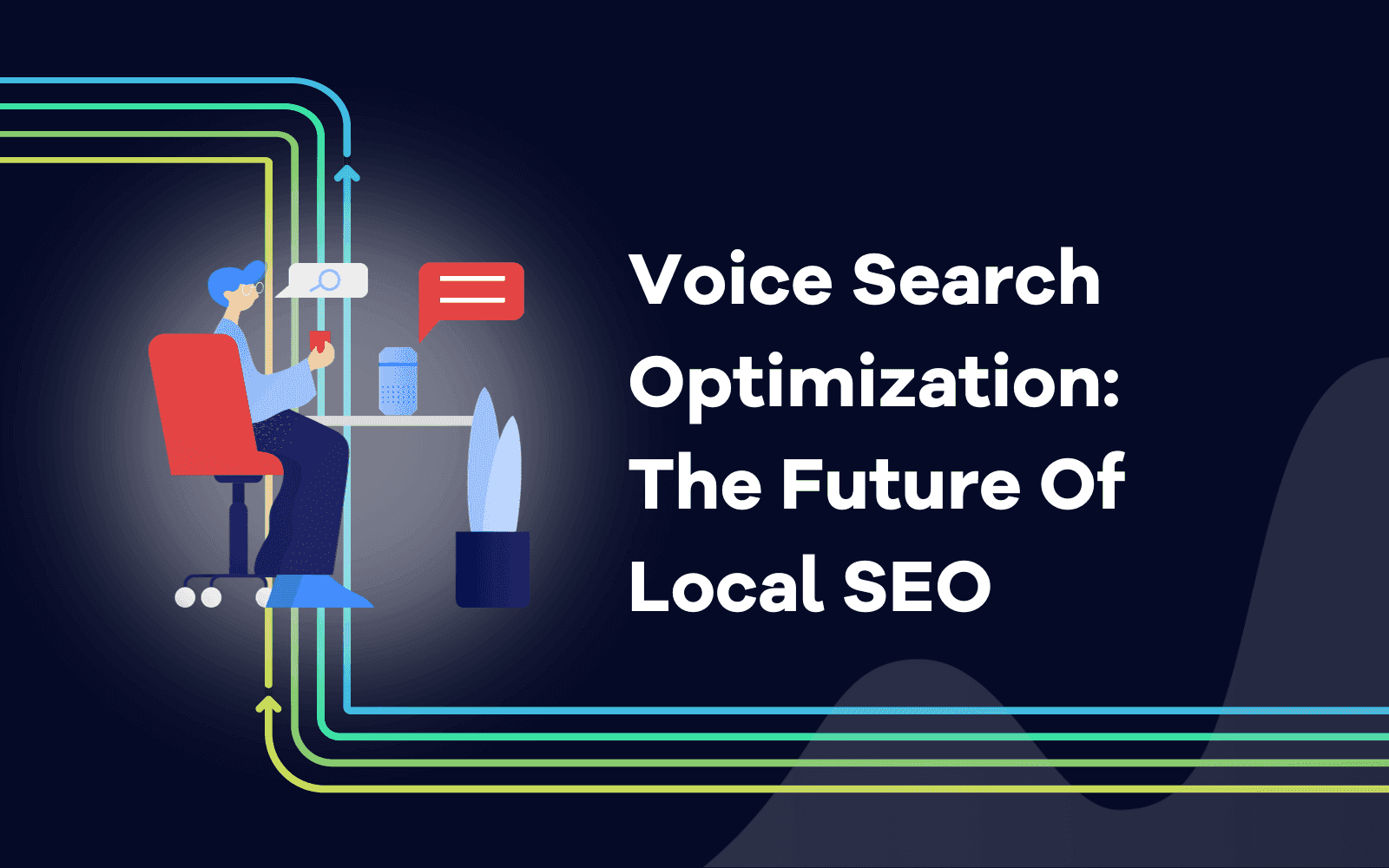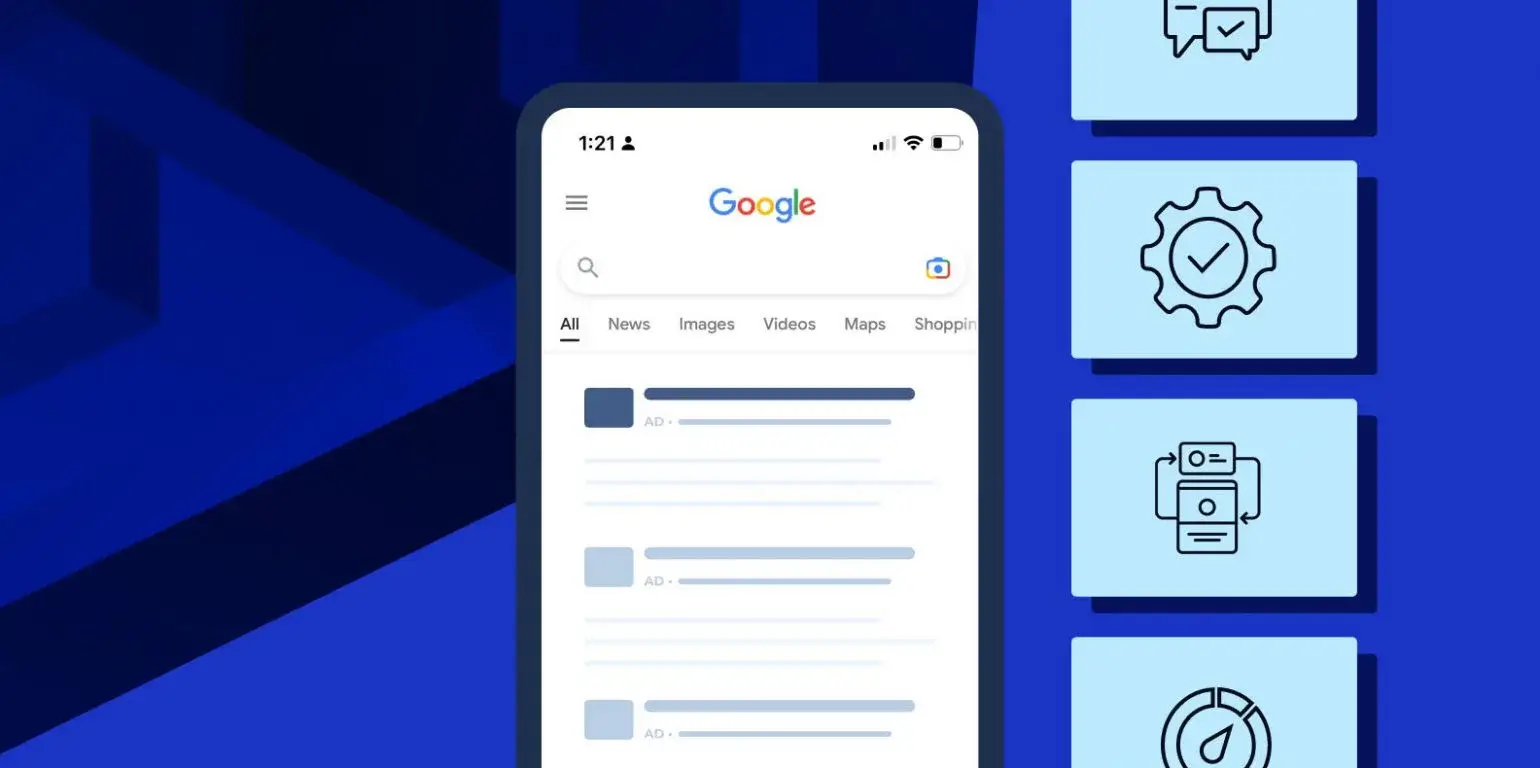The Intersection of Web Design and SEO: Creating a Seamless User Experience
Web design and SEO are two critical components of a successful online presence. This guide explores how integrating user experience (UX) into site optimization can enhance both your website’s functionality and its search engine performance.
Introduction
The synergy between web design and SEO is essential for creating a seamless user experience that not only attracts visitors but also keeps them engaged. By optimizing your site’s design with SEO principles in mind, you can improve your search engine rankings and provide a superior user experience.
Why Web Design Matters for SEO
1. Enhanced User Engagement
A well-designed website encourages users to stay longer, explore more pages, and interact with your content. These positive user signals can improve your SEO rankings.
2. Improved Accessibility and Navigation
Good web design ensures that your site is easy to navigate, making it simple for both users and search engines to find important information.
3. Faster Load Times
Optimized web design includes efficient coding, optimized images, and fast servers, all of which contribute to faster load times. Page speed is a crucial ranking factor for SEO.
Key Elements of Web Design that Impact SEO
1. Mobile Responsiveness
With the majority of searches happening on mobile devices, having a mobile-friendly design is crucial for SEO. Google’s mobile-first indexing prioritizes sites that perform well on mobile devices.
Action:
- Use responsive design techniques to ensure your site looks good and functions well on all devices.
- Test your site’s mobile performance using Google’s Mobile-Friendly Test tool.
2. Clean and Efficient Code
Clean, efficient coding helps search engines crawl and index your site more effectively. Avoid excessive use of plugins and ensure your HTML, CSS, and JavaScript are well-organized.
Action:
- Minimize the use of unnecessary scripts and plugins.
- Ensure your code is clean and follows best practices for web development.
3. Intuitive Navigation
An intuitive navigation structure helps users find what they’re looking for quickly and easily. Clear, logical navigation also helps search engines understand your site’s structure.
Action:
- Use a simple and logical menu structure.
- Ensure all important pages are easily accessible from the main menu.
4. High-Quality Content Layout
Presenting your content in a visually appealing and easily digestible format can keep users engaged. Use headers, bullet points, and multimedia to break up text and enhance readability.
Action:
- Use headers (H1, H2, H3) to organize your content logically.
- Incorporate images, videos, and infographics to make your content more engaging.
5. Fast Loading Speeds
Page speed is a direct ranking factor for Google. Optimizing your site’s loading speed can improve your search rankings and provide a better user experience.
Action:
- Optimize images by compressing them without losing quality.
- Use caching and a content delivery network (CDN) to speed up load times.
Integrating SEO with Web Design
1. SEO-Friendly URL Structure
A clear, descriptive URL structure helps search engines understand the content of your pages and improves user experience.
Action:
- Use short, descriptive URLs that include relevant keywords.
- Avoid using complex parameters and excessive subfolders.
2. Optimized Meta Tags
Meta tags, including title tags and meta descriptions, play a crucial role in SEO. They provide search engines with information about your content and influence click-through rates.
Action:
- Write compelling and keyword-rich title tags and meta descriptions for each page.
- Ensure meta tags accurately reflect the content on the page.
3. Schema Markup
Implementing schema markup helps search engines understand the context of your content, leading to enhanced search results and better visibility.
Action:
- Use Schema.org markup to provide detailed information about your content.
- Implement local business schema, product schema, or other relevant types to enhance your search listings.
4. Internal Linking
Internal links help distribute link equity throughout your site and guide users to related content, improving both SEO and user experience.
Action:
- Use internal links to connect related pages and content.
- Ensure your most important pages receive the most internal links.
Measuring the Success of Your Integrated Web Design and SEO Efforts
1. Monitor User Engagement Metrics
Track metrics such as bounce rate, average session duration, and pages per session to gauge user engagement.
Action:
- Use Google Analytics to monitor user engagement metrics.
- Identify areas for improvement based on user behavior data.
2. Track SEO Performance
Regularly monitor your search engine rankings, organic traffic, and click-through rates to assess the effectiveness of your SEO efforts.
Action:
- Use tools like Google Search Console and SEMrush to track SEO performance.
- Adjust your strategies based on performance data.
3. Conduct User Testing
User testing can provide insights into how real users interact with your site, revealing areas where UX can be
improved.
Action:
- Conduct regular user testing sessions with a diverse group of users.
- Use feedback to make iterative improvements to your site design.
Conclusion
The intersection of web design and SEO is critical for creating a seamless user experience that drives traffic and engagement. By integrating these two elements, you can enhance your site optimization, improve search engine rankings, and provide a superior experience for your users.
Get In Touch