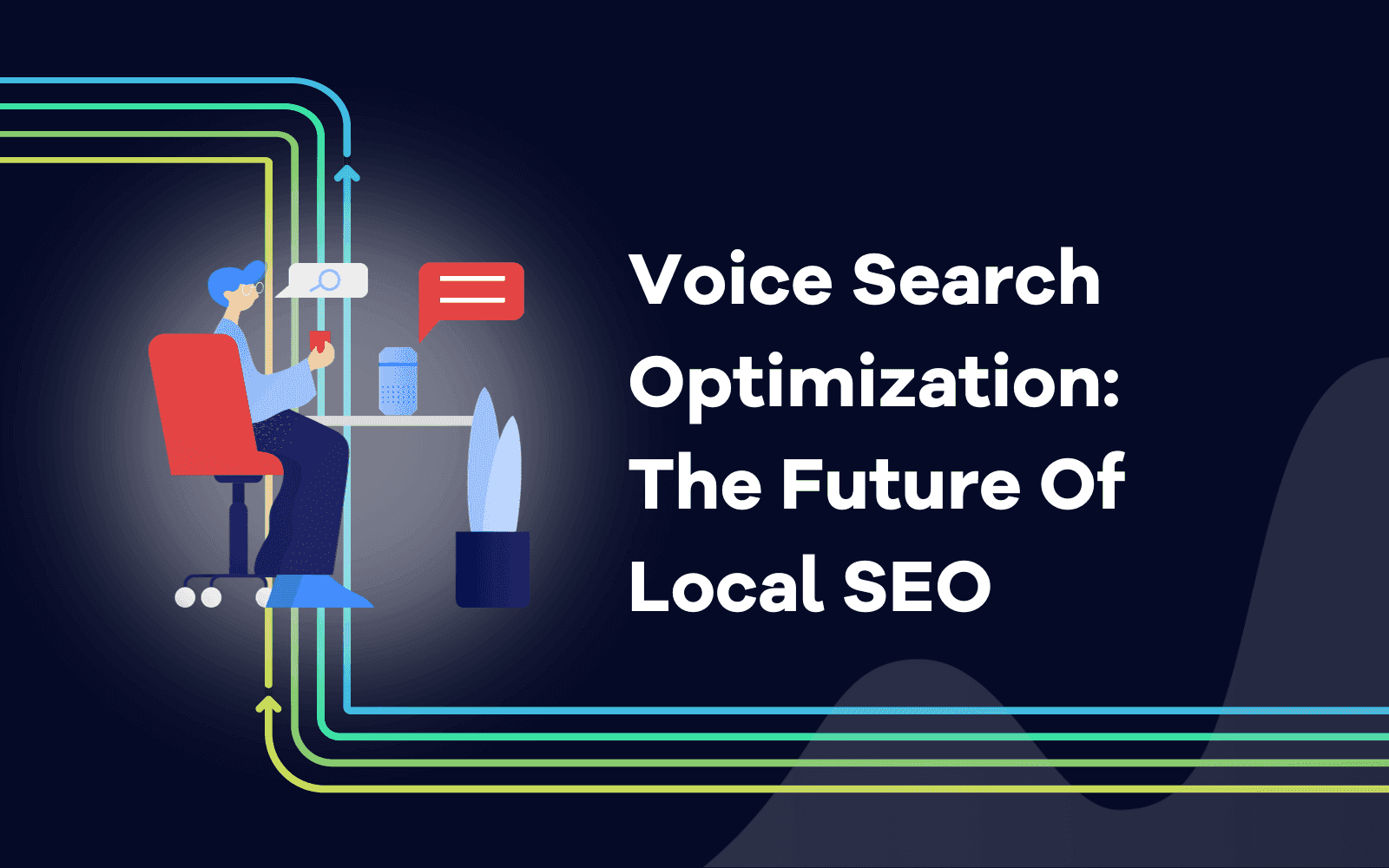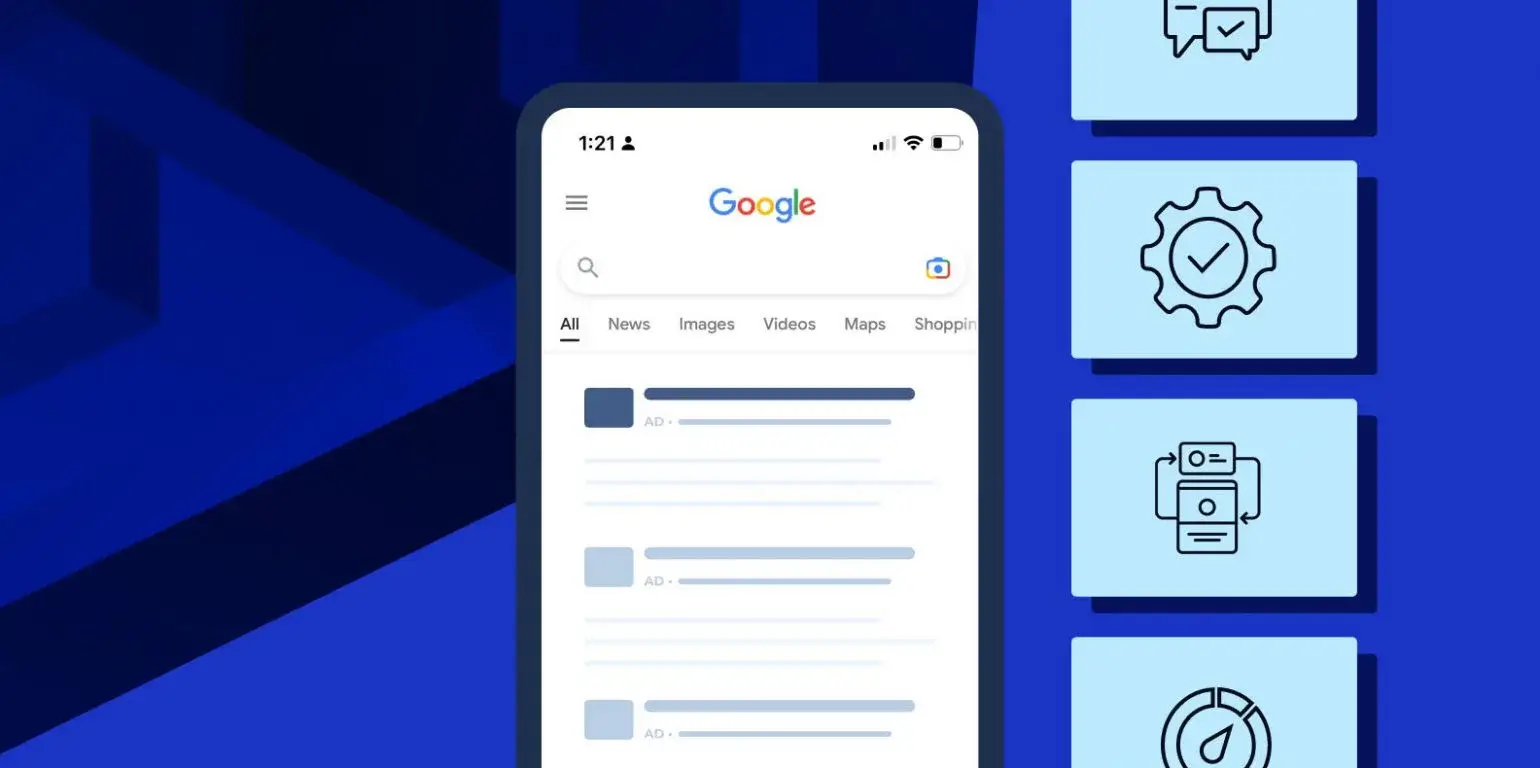The Role of Geo-Tagging in Boosting Local Search Rankings
Geo-tagging plays a vital role in enhancing your local search rankings. This guide explores the significance of geo-tagging in Geo SEO, how it impacts search rankings, and strategies to effectively implement geo-tagging to improve your online presence.
Introduction
In the competitive landscape of local search, Geo-tagging is a powerful tool that can boost your Geo SEO efforts. By tagging your content with geographic information, you can significantly improve your search rankings and attract more local customers.
What is Geo-Tagging?
Geo-tagging is the process of adding geographic metadata to various media such as photos, videos, websites, and social media posts. This metadata includes information like latitude, longitude, and place names, which helps search engines understand the geographic context of your content.
Importance of Geo-Tagging in Geo SEO
1. Enhanced Local Search Visibility
Geo-tagging helps search engines accurately index your content, making it more likely to appear in local search results. This increased visibility is crucial for businesses aiming to attract local customers.
2. Improved Search Engine Understanding
When you geo-tag your content, you provide search engines with precise location data. This helps search engines better understand where your business is located and the areas you serve, leading to improved search rankings for local queries.
3. Increased User Engagement
Geo-tagging can enhance user engagement by providing relevant local information. Users are more likely to interact with content that is specifically tailored to their geographic location.
How Geo-Tagging Impacts Search Rankings
1. Relevance and Proximity Signals
Geo-tagging sends strong relevance and proximity signals to search engines. When a user searches for a local service, search engines prioritize content that is geographically relevant to the user’s location.
2. Enhanced Map Listings
Geo-tagged content is more likely to appear in map listings, such as Google Maps. This improves your chances of being discovered by users searching for services “near me.”
3. Local Pack Inclusion
Geo-tagged businesses have a higher likelihood of being included in the local pack, the list of businesses that appears at the top of Google’s search results for local queries. This can dramatically increase your visibility and click-through rates.
Implementing Geo-Tagging for Better Local Search Rankings
1. Geo-Tag Your Images
Adding geographic data to your images can enhance your local SEO. This is particularly useful for businesses that rely on visual content, such as restaurants, real estate agencies, and retail stores.
Action:
- Use tools like Geosetter or Adobe Lightroom to add geo-tags to your images.
- Ensure that your images are named and tagged with relevant local keywords.
2. Optimize Your Website Content
Incorporate geo-tags into your website’s metadata and content. This helps search engines associate your site with specific geographic locations.
Action:
- Add geo-tags to your HTML headers using schema markup.
- Include local keywords in your meta descriptions, title tags, and headers.
3. Utilize Geo-Tagging on Social Media
Social media platforms like Instagram, Facebook, and Twitter allow you to geo-tag your posts. This can enhance your local visibility and attract more local followers.
Action:
- Always add a location when posting on social media.
- Encourage customers to check-in and tag your location when they visit.
4. Implement Geo-Tagging in Videos
Videos are a powerful medium for engaging with your audience. Geo-tagging your videos can improve their discoverability in local search results.
Action:
- Use YouTube’s location tagging feature to add geographic information to your videos.
- Include local keywords in your video titles, descriptions, and tags.
5. Leverage Google My Business
Google My Business (GMB) is a critical component of local SEO. Ensure that your GMB profile is fully optimized and that you utilize all available geo-tagging features.
Action:
- Add accurate geographic information to your GMB profile.
- Post regularly on GMB with geo-tagged images and updates.
Measuring the Impact of Geo-Tagging
1. Monitor Local Search Rankings
Track your rankings for local keywords to see the impact of your geo-tagging efforts. Use tools like Google Search Console and local rank tracking tools.
Action:
- Regularly check your search rankings for geo-tagged content.
- Adjust your geo-tagging strategy based on performance data.
2. Analyze Website Traffic
Use Google Analytics to monitor changes in your website traffic from local searches. Look for increases in traffic from specific geographic areas.
Action:
- Set up geographic reports in Google Analytics.
- Analyze traffic patterns to identify successful geo-tagging efforts.
3. Evaluate User Engagement
Assess user engagement metrics such as click-through rates, time on page, and conversion rates for geo-tagged content.
Action:
- Use engagement data to refine your geo-tagging strategy.
- Focus on creating more content that resonates with local users.
Conclusion
Geo-tagging is a powerful technique for boosting your local search rankings and enhancing your Geo SEO strategy. By implementing geo-tagging across various media and platforms, you can improve your visibility in local searches and attract more local customers.
Get In Touch